GotoMeeting application is unable to start

Hi all,
When I try to install GoToMeeting application I ended up with an odd error message. The download and installation went pretty good to some extent. But why I am not able to start the application? I tried to reinstall several times and I restarted the system but nothing happened. Help please. Your help is appreciated. Thanks.
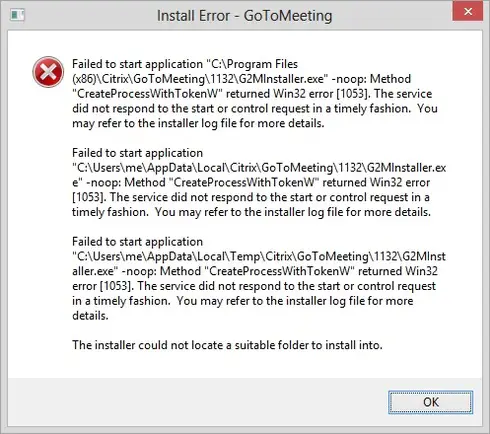
Failed to start application “C:Program Files (x86)CitrixGoToMeeting1132G2Mlnstaller.exe” –noop: Method “CreateProcessWithTokenW” returned Win32 error [1053]. The service did not respond to the start or control request in a timely fashion. You may refer to the installer log file for more details.
Failed to start application “C:UsersmeAppDataLocalCitrixGoToMeeting1132G2Mlnstaller.exe” –noop: Method “CreateProcessWithTokenW” returned Win32 error [1053]. The service did not respond to the start or control request in a timely fashion. You may refer to the installer log file for more details.
Failed to start application “C:UsersmeAppDataLocalTempCitrixGoToMeeting1132G2Mlnstaller.exe” –noop: Method “CreateProcessWithTokenW” returned Win32 error [1053]. The service did not respond to the start or control request in a timely fashion. You may refer to the installer log file for more details.
The installer could not locate a suitable folder to install into.











