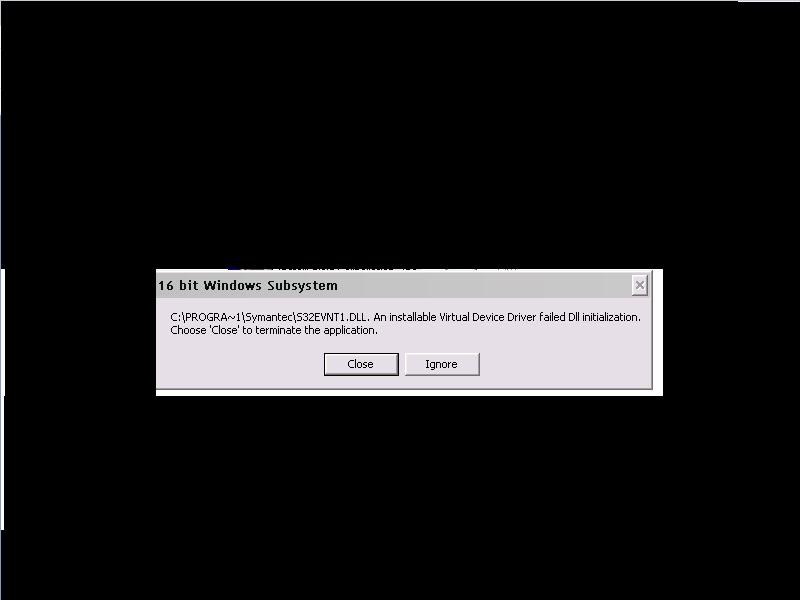Hello experts,
After I have installed Tally on my PC it asked for a reboot and I did so. On startup this error message appeared and if I click Close the screen remains black and the same happens when I click Ignore. Now I cannot access my PC at all. Can anyone help me please to fix this ? What caused this ?
Thank you !
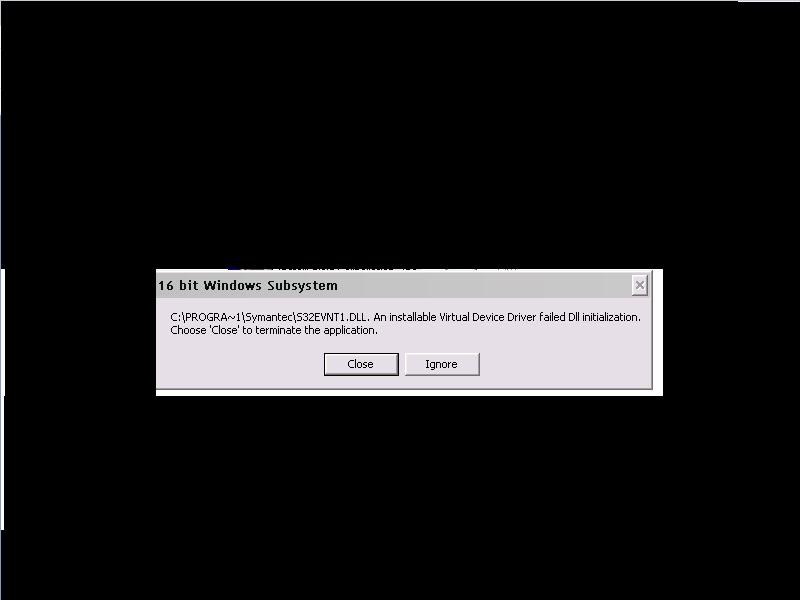
16 bit Windows Subsystem
C:PROGRA~1SymantecS32EVNT1.DLL. An installable Virtual Device Driver failed Dll initialization.
Choose “Close” to terminate the application.
Close
Ignore
Choose Close to terminate the 16 bit Windows Subsystem

I don’t think the problem is with the freshly installed Tally because the application in error is your Symantec product. Even me, I too, have that “S32EVNT1.DLL” file maybe because I have two Symantec products installed on my computer though I’m not sure which one is using the file. First, try restarting your computer and see if the error appears again after booting.
If it appears, it is possible that your Symantec product is no longer working properly maybe because of a corrupted file. Installing Tally has nothing to do with the data corruption because it just happens. Try reinstalling your Symantec application. Uninstall Symantec then restart your computer. Next, click Start, All Programs, Accessories, System Tools, and then Disk Cleanup.
Select drive C and click OK. Check “Setup log” and “Temporary files” then click OK. Install Symantec back and then restart the computer. See if the error appears again. If your Symantec product is an antivirus and the error keeps appearing, try disabling the antivirus when using Tally.