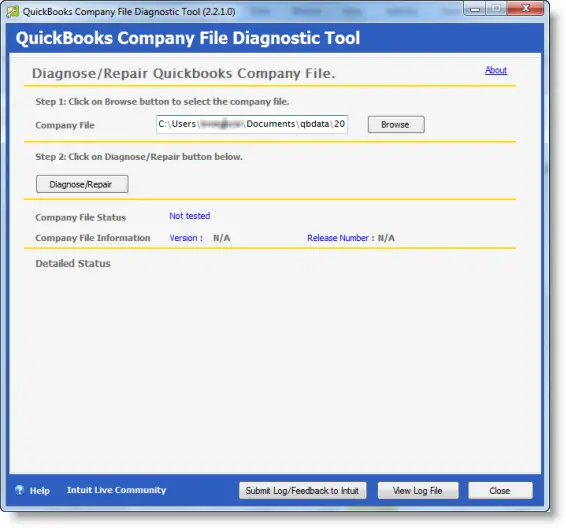Got an error while using QuickBooks

Hi,
I was using QuickBooks when I got this error message (see screenshot below).
You see, we have several copies in different computers of our data file.
I went to their forum but I couldn’t click on the solution.
Anyway, I went to this forum hoping that someone can provide me a step by step procedure on how to resolve the issue.
Can anyone, please?
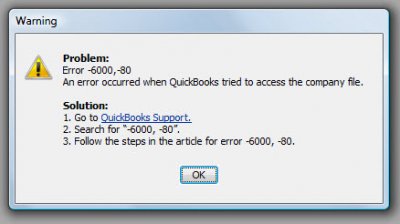
Warning
Problem:
Error -6000,-80
An error occurred when QuickBooks tried to access the company file.
Solution:
1. Go to QuickBooks Support.
2. Search for “-600,-80”.
3. Follow the steps in the article for error -6000,-80.