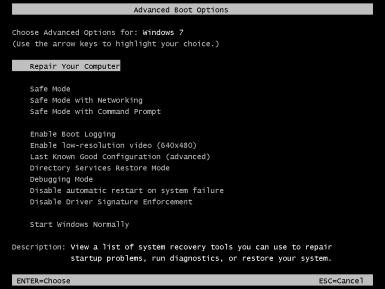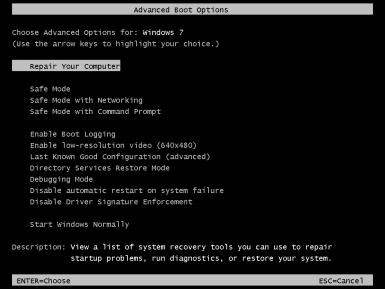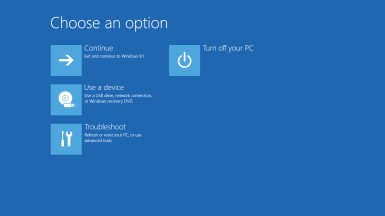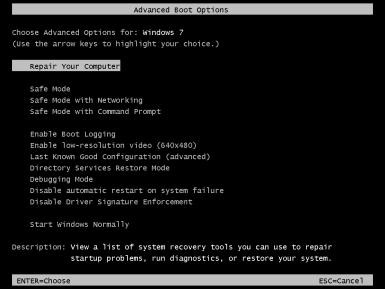Getting into Windows Safe Mode

Hello everybody I am a computer newbie and I would love to know the Safe Mode feature available in Windows seven or any other Windows. My friends say that Windows Safe Mode can be very useful for uninstalling any kind of irremovable software and it offers a fast feature of diagnosing windows problem. If so then I would like to know it. How do we get into safe mode? How to operate safe mode? And what are the disadvantages of it?