Getting the error trying to open NIS 2010 and select LiveUpdate

Hello experts,
I am getting the error after I am trying to open NIS 2010 and select LiveUpdate.
The error messages are in below:
1. The first Application Error message dialog box would display instruction as well as memory error with a message to select OK to end program or stop to debug after trying to open NIS 2010.
I select Cancel feeling that clicking OK would disable NIS 2010.
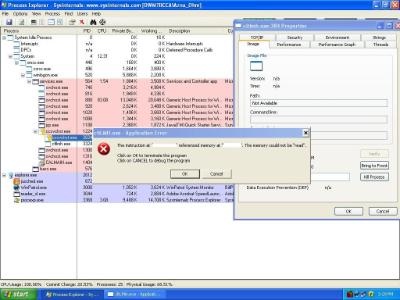
2. I distinguished that on Process Explorer that in Command Line that it shows a group of code before the pathway of cltlmh.exe(392), which it performed before these errors started showing on 12/2/2010.
I use XP Home Edition Service Pack 3, make use of FF 4b7, installed but hardly ever use IE8.
Need your help to solve it.
Thanks a lot.












