Avira Antivirus Scheduler Message problem

Hi friends,
I have bought Avira Antivirus premium.
After I made a research about which Antivirus is better to me and I found that Avira was the most suitable Antivirus for me.
After I installed it, there was no problem but every time I click on “START UPDATE” I found the message below :
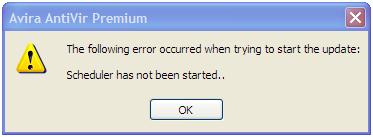
The following error occurred when trying to start the update:
Scheduler has not been started..
I also tried to click on “START UPDATE” from the “UPDATE” Menu, but the message above also appeared here.
I want to know what is the problem with my software and is it a problem from the laptop or from the software itself?
I am using Windows XP.
Please help me quickly as my license will get expired without getting benefit from the Antivirus.
Thank you.











