Asked By
A K Azad
35 points
N/A
Posted on - 09/18/2016

Hi. I am working for an enterprise in Delhi. We need to create postcards for a project that we have taken up. It is really important. These need to be created in Word. How to create postcards in Word? Please reply ASAP. Thanks in advance.
Answered By
T Hill
40 points
N/A
#126798
Get An Insight On How To Create Postcards In Word

Hi. To learn how to create postcards in Word, first create a new document by clicking on file, then new, then blank document, cards and finally postcards option. To open the template, click on the template and then select the download option. Enter the text in the postcard by clicking on the text box. You can also edit the box by changing its font text and style. Pictures too can be added to the postcard by clicking on the insert option and then selecting picture. The computer can then be browsed for the image which needs to be inserted. If the postcard is being created for the company you belong to, then, it is absolutely essential to put the logo of the company on the postcard. To do that, click on insert and then click on picture. Browse the computer for the logo and insert it on the postcard and place it.
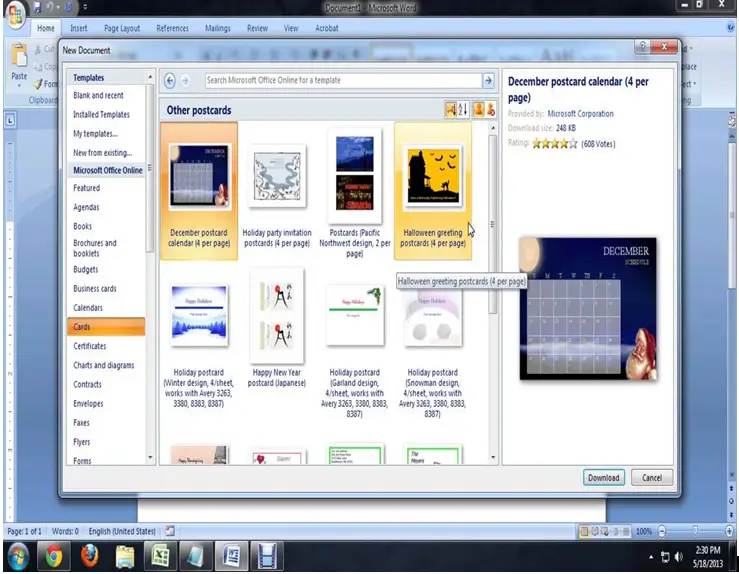
The postcard can be customized by clicking on the format tab and selecting various options amongst them. There will be two sheets present, the front and the back. Once the front page has been designed, move to the back sheet where you need to add the logo and the name of the company. Once, the postcards are ready, click on the Save option from the File menu to save it. The postcard is ready for preview. Hope we helped.












