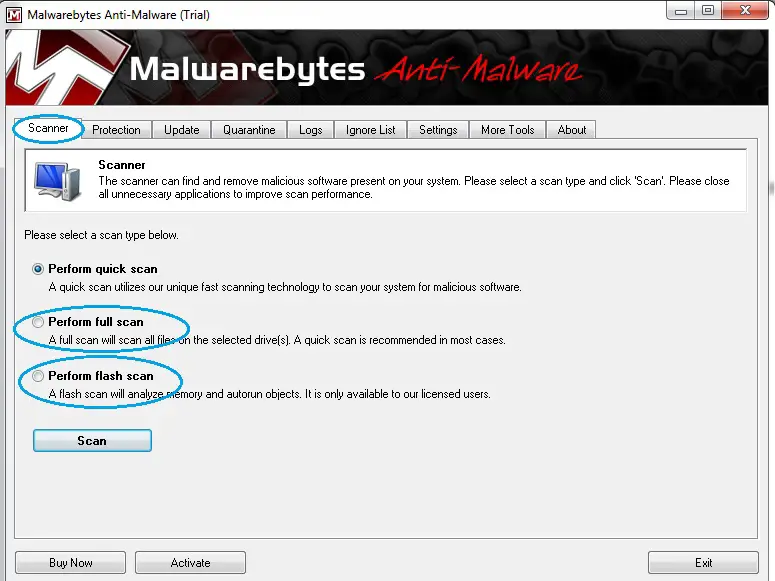Asked By
Jamespeter
0 points
N/A
Posted on - 08/15/2011

I have a serious problem with my Desktop computer that after downloading some file from the internet my PC shows some minor problem. I think this may be the problem of autorun or something like a virus but in April or May 1st when I opened my computer I couldn't see anything unless my desktop background and gradually a little banner displaying "that Myo hacking day" is starting to increase in number and at that time I couldn't control anything and my mouse cursor wasn't displayed. Can you suggest me about that?
Answered By
Laila
0 points
N/A
#115363
Full of Desktop with banner of “thayet myo hacking day”

Hi!
"The error you get" is a virus or Trojan and your computer is infected already.
Please see the procedures to remove this:
You must be in safe mode,
Delete explorer.exe files in C:RECYCLER
Access Regedit
Delete explorer.exe in hkey_local_machine/software/Microsoft/windows/current version/run or hkey_current_user/software/Microsoft/windows/current version/run
FYI, doing the above procedures will give you an error like this " <Windows root>system32hal.dll. Please re-install a copy of the above file. So you may need to repair the corrupt dll file".
Kindly follow these steps to repair the del file: Boot your Windows XP installer, enter the Recovery Console, on the command prompt type this expand d:i386hal.dl_ C:windowssystem32hal.dll then press enter, overwrite the file press Y for yes then restart your computer.
Laila.
Full of Desktop with banner of “thayet myo hacking day”

Your computer is seriously infected with malware/viruses.
The first thing is to download fresh copy of Malwarebytes Antimalware on someone else’s computer, and burn it to CD. Download it from here (free trial).
Turn on your computer, press fast several times key F8 on your keyboard, until you get a Windows recovery screen. Choose Safe mode and hit Enter.
Wait until your computers log on to Windows (if prompted, click yes/ok to warning message during the logon process). Put the CD with Malwarebytes in your optical drive and run the installation. After completed, first perform flash scan (check picture).
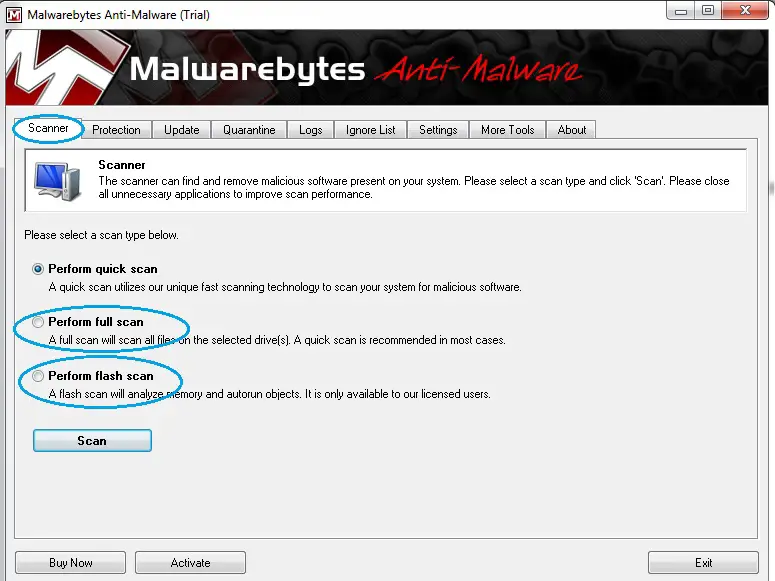
When it’s completed, delete all infected files and restart your computer again in Safe mode. Start the Malwarebytes program again and now perform a full scan. Again, when it’s completed, delete all infected files.
Uninstall your antivirus program (since AV installation files are most probably corrupted by malware/viruses) in Control Panel – Add/Remove programs. Restart your computer and download&install new antivirus software.