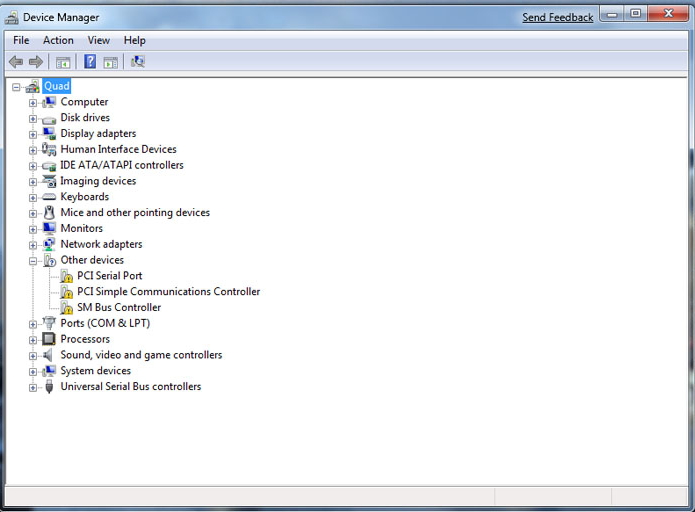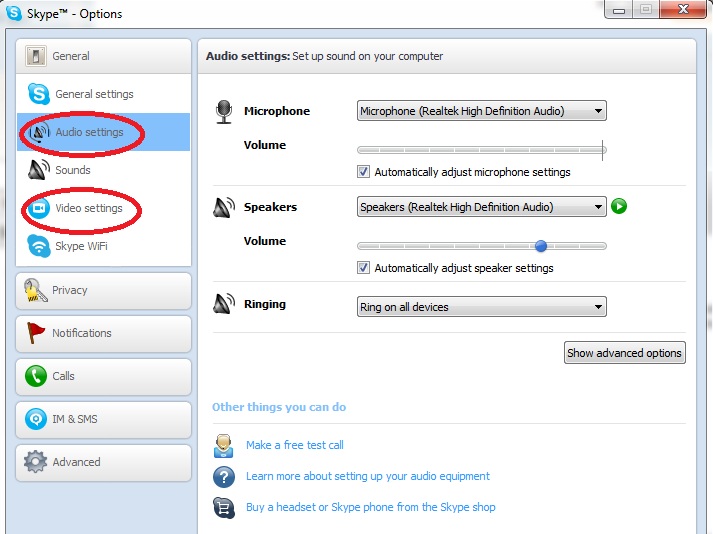Friend cannot see or hear me on webcam

Hi,I am using dell inspiron 1545 with windows 7. My problem is when i connect my webcam, my friend in US can not see or hear me but i can see him. I have been trying to look for the solution since 5 hours but yet not have found what could be the problem ? and i use skype to chat with him. Can somebody help me to find the solution for this. Thanks in advance.