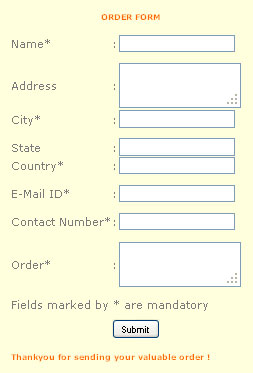Form submitted without being validated by the JavaScript regular expressions

Hi everybody!
I am a PHP web developer. I get some troubles using regular expressions for the form validation. It submits the form without validating the it.
The form contains the following fields 1) Name, 2) Address, 3) City, 4) State, 5) Country, 6) Email_ID, 7) Contact No., 8) Order. In that fields, except Address, State remaining fields are mandatory. We have to validate all these fields using JavaScript regular expressions. I cant find the error in the script I made. Please help me, I also attached the script here and inserted the image of the form for your reference.