Forefront Endpoint Protection 2010 Group Policy Tool; Import Failed
Asked By
0 points
N/A
Posted on - 09/24/2012

I was importing a policy file that came from System Center 2012 Endpoint Protection and the Import failed.
The xml file seemed to be missing in the said directory.
Where can I download this file so that I can place it in the said directory?
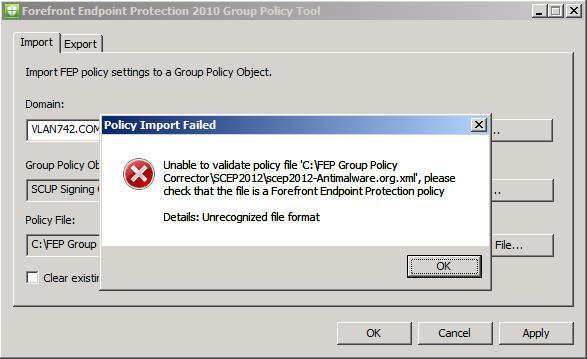
Forefront Endpoint Protection 2010 Group Policy Tool
Policy Import Failed
Unable to validate policy file ‘C:FEP Group Policy CorrectorSCEP2012scep2012-Antimalware.org.xml’, please check that the file is a Forefront Endpoint Protection policy.
Details: Unrecognized file format.












