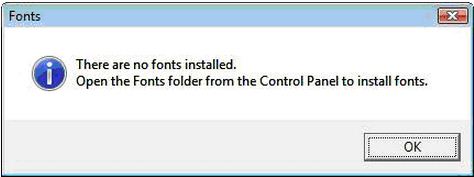Hello Guys,
I don’t know how to install font’s on my computer.
I am not a technical person so I don’t know how to do this, I decided to go here and post my small problem for you guys.
I need it to my programs.
Please help.
Thanks.
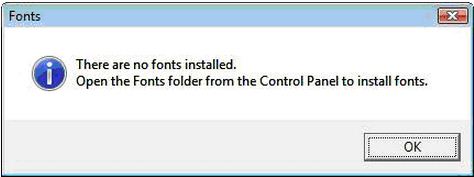
Fonts
There are no fonts installed. Open the Fonts folder from the Control Panel to install Fonts.
Answered By
arslan22
0 points
N/A
#116910
Fonts-There are no fonts installed

Following is the step by step tutorial for you to install new fonts to your computer;
Steps:
i) Download your Font's from your desired location and the unzip them into a folder on your computer's desktop or in a similar folder location that you'll remember.
ii) Now navigate to your [Start Menu] -> then [Control Panel] -> then to [Appearance and Personalization] -> and click on the [Fonts] icon. This will open the menu that will allow you to register your new fonts so your computer will begin to implement them with you're Computer and Windows Vista.
Here is a small Screen Shot of Windows Vista Font Manager:
iii) Below where you see "List Font's", you will navigate to the folder where you downloaded and/or extracted your new fonts too. Once you have located this folder, you will see a button that says something like "Select All Fonts". Go ahead and click that button and all Font's should be highlighted in the list box now.
iv) Finally, Click the "Install" button if the fonts have not already begun to install. If you already have a font on your computer that is the same as one of your new font's, don't worry! Windows Vista will ask you if you want to overwrite or discard the duplicate font. It really doesn't matter which choice you decide because you'll get the same result. If you're not asked this, don't worry. It doesn't mean you're doing anything wrong!
I hope this tutorial has helped you to install fonts. Thank you for reading.
Fonts-There are no fonts installed

It is easy to install the fonts. You just need to select that what kind and for what language you want to install your fonts and then you can install them form the menu or you can either just copy and paste them in to your program which uses these fonts.
Let's say that you want to install fonts for you window explorer then first you need to install the required form net or form any other source and then you need to click on install.
If the install is not available then you can just copy and paste them in to the folder of your internet explorer and you will be go through your problem.
You can see the internet explorer folder in your C: drive where it is commonly being installed. Once you have this folder you can just copy and past the fonts in the fonts folder. I hope this will help you to solve your problems.