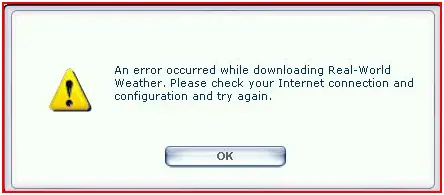Hello all
I have been playing flight simulator X for quite some time and it was running very smoothly. Recently I just installed an add-in FSUIPC4 for the game and it was also installed successfully. After its installation I found that the weather facility is no longer available in the game . when I try to set different weather conditions the following weather pops up on my screen:
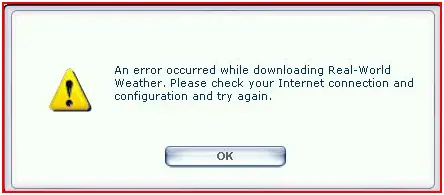
An error occurred while downloading Real-World Weather, Please check your Internet connection and configuration and try again.
OK
Has anyone else encountered a similar problem? if yes please do let me know how to fix it up.
I am anxiously waiting for your reply
Regards
Flight simulator X won’t run after installing FSUIPC4 add-in

Hi there Yvonne J Parker,
First of all, check your internet connection and try turning off the antivirus and proxy just to make sure the problem is not on your side. If everything's ok with your internet connection and nothing is blocking the game from going to the internet to check for weather parameters, it is most likely a bug. There are three things you can do:
– you can remove the add-in
– you can look for the fix or update for the add in
– you can turn the weather settings off
Best regards,
Drake Vivian
Flight simulator X won’t run after installing FSUIPC4 add-in

First, since it is an internet related problem, try fixing your connection first. I’m sure the message won’t pop-up if you don’t have a problem on your internet connection. Disconnect and reconnect the network cable at the back of your CPU and then verify your connection. Open a website using your web browser. Once the connection is fixed, restart downloading Real-World Weather.
I guess, when you installed the add-in FSUIPC4 for Flight Simulator X, it required a new set of weather control facility that made it uninstall the previous weather facility you are using. The new weather control facility should work once it is downloaded and installed successfully. The Microsoft Flight Simulator X has a new Steam edition which is, of course, available on Steam.
If you have a Steam account, try Microsoft Flight Simulator X Steam Edition. Microsoft Flight Simulator X Steam Edition was developed by Microsoft Game Studios and published by Dovetail Games – Flight. It was released on October 16, 2006.

The game requires Windows XP Service Pack 2 or higher, 2.0 GHz processor or higher, 2 GB RAM, and graphics adapter with 256 MB video RAM or higher.