Flash Player – The installation encounters errors

Hi,
My flash player is not installing and giving following error message.
The message asked that I don't have proper permission to install a said file. But I log in the system as Administrator and all permissions are ok by default. I have download the installer package from Adobe website.
So I don't think the installer package have any virus or infection.
At this point, can you help me to solve the problem?
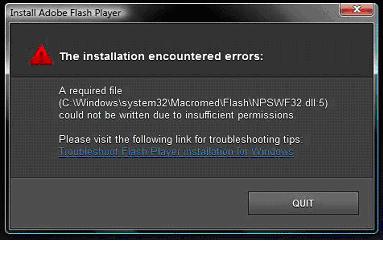
Install Adobe Flash Player
The installation encounters errors:
A required file
(C:Windowssystem32MacromedFlashNPSWF32.dll:5) could not be written due to insufficient permissions.
Please visit the following link for troubleshooting tips:
Troubleshoot Flash Player installation for Windows
Thanks,
Linda Jackson











