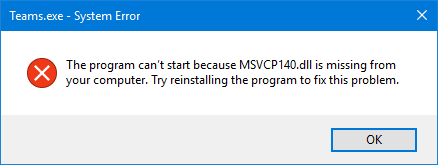Fixing Msvcp140.dll Missing
Asked By
0 points
N/A
Posted on - 07/30/2019

I just inserted the WordPress application, but it will not start because the MSVCP140.dll file is missing. Where can I get the replacement?