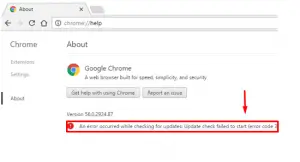Fix To Update Google Chrome Error 3 Occurred

When I tried to update Chrome, the following error popped up “update Google Chrome error 3”. How do I fix this? Is it necessary to update the browser?