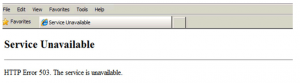Asked By
Paul M Rock
10 points
N/A
Posted on - 01/03/2018

Hello everyone, I was browsing the internet when I got 503 error service unavailable errors for a specific website. Since it’s an urgent and vital to access, it I need to solve this. Please help me out with this problem.
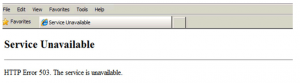
Fix 503 Error Service Unavailable Internally

1. Very common and operative troubleshooting is to keep refreshing the page. You can click the refresh button or press F5 key or can use Ctrl+R.
2. Restart the system once and the router or modem device and establish the connection again.
3. One more option is that you can directly contact the page might be he is well aware of the 503 error.
Fix 503 Error Service Unavailable Internally

The “503 Service Unavailable” error that you see on a website is an HTTP status code that means the website’s server is not available at the moment. This happens, most of the time, when the server is too busy or there is a maintenance going on. Error “503” can be customized and here are some of the messages you might see that also refers to error “503”:
- 503 Service Temporarily Unavailable
- Http/1.1 Service Unavailable
- HTTP Server Error 503
- Service Unavailable – DNS Failure
- 503 Error
- HTTP 503
- HTTP Error 503
- Error 503 Service Unavailable
If you happen to see this error when visiting a particular website, try refreshing the page. Press F5 to refresh the page normally or CTRL + F5 to force refresh. If this doesn’t work, try visiting a different website to see if your internet connection is working. If the problem is with your connection, try resetting the router if your computer is connected to a Wi-Fi router.
If your router has a power button, press it to turn it off then unplug it from the power for about 10 to 20 seconds. Press any button on the router to drain any leftover power or to power cycle. After this, plug the router back to the power and turn it on. When the router is ready, try the website again then see if it works.
If the problem continues, visit the website again after several hours.