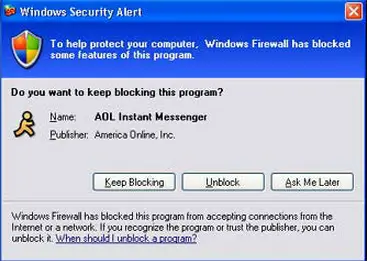Firewall Setting cannot be Changed!

I am looking for some guides to access Windows Firewall. When I am updating the firewall settings, I have clicked on ‘Use recommended settings’ and I got the error message ‘Firewall settings cannot change’. Is there any problem with my operating system or my data files? I have no idea what is happening if anybody knows how to fix this problem, please let me know. I will thankful for all the help and support.
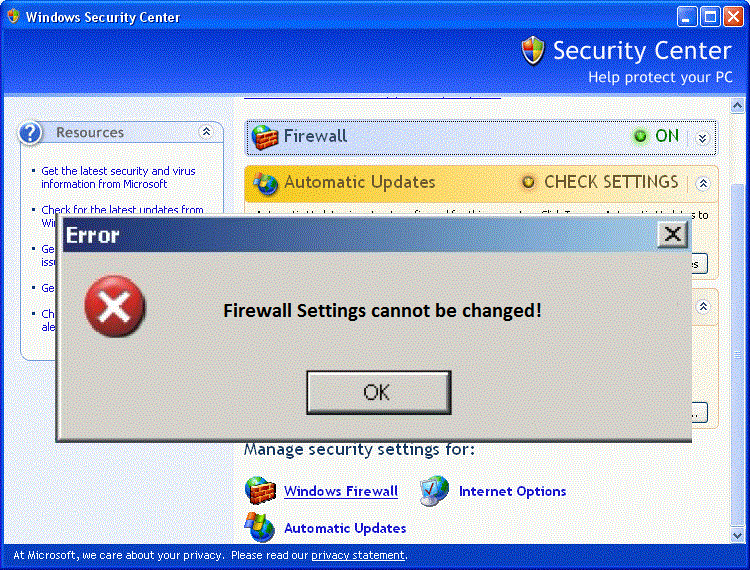
Error
Firewall Settings cannot be changed !
OK