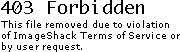Firefox.exe Referenced Memory Application Error

I am receiving this error message from the very first day when I installed Firefox on my laptop.
The explorer works for some time and then gets hanged and then this error appears as in the image below.
I think it is occurring due to some memory overflow or may be some other reason.

The instruction at “0x7c911c48” referenced memory at “0x00330044”. The memory could not be “read”.
Click on OK to terminate the program
I want you to please figure out that what is the main cause of this error.
Why this error does appears and whenever it appears I have to terminate the browser and all my browsing history also washes out after its termination.
If this continues to happen then I will never be able to complete my projects so please if you know the exact proper solution to this error then please reply.