Filename Cannot Be Used for Saving in GIMP 2.8.0

I downloaded GIMP 2.8.0 on my computer. The problem is, I can open JPG files without issues but I was unable to save it as .jpg. Nor in gif or png file format. I am encountering an error when trying to save on those format. Other file format works just fine. How can I save my images to all formats? Please help!
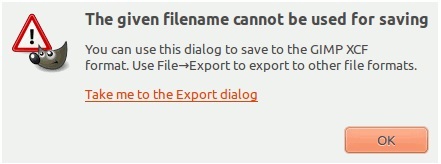
The given filename cannot be used for saving
You can use this dialog to save to the GIMP XCF format. Use File–>Export to export to other file formats.
Take me to the Export dialog












