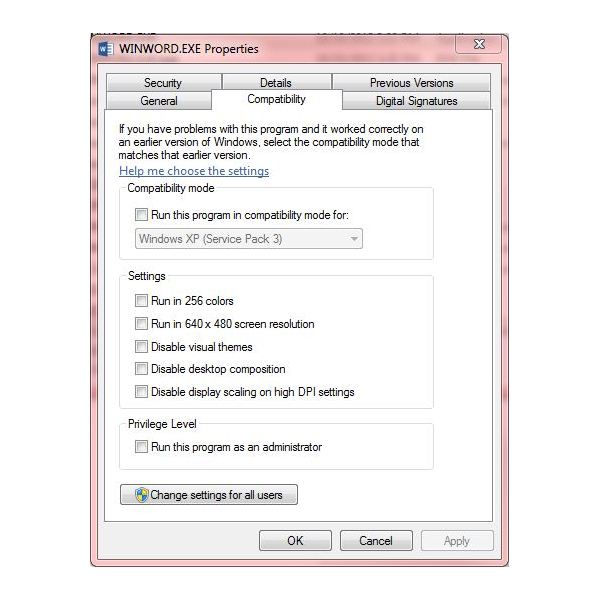File permission error in Microsoft Word 2013.

What is the meaning of file permission error in Microsoft Word 2013? I recently open a document for editing using Microsoft Word 2013 on my personal computer, after I finished the editing and tried to save the document, the program started complaining that the doc can not be saved because of file permission error. What could be the cause of this and how do I resolve the error?