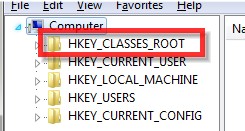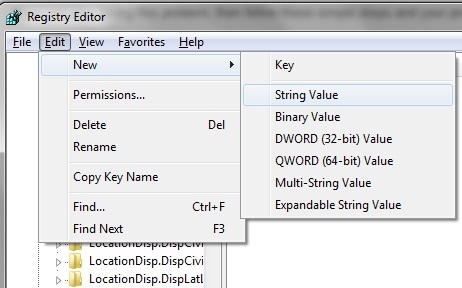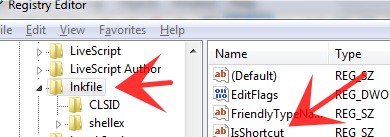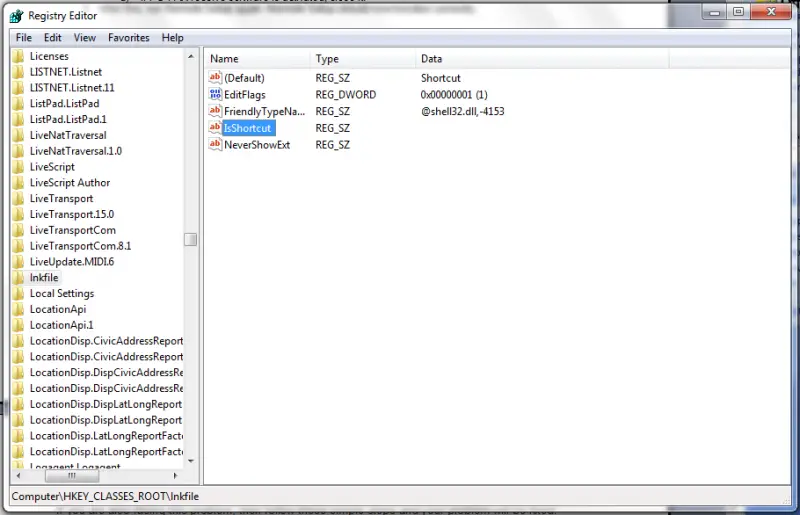File Doesn’t Have a Program Associated with It when Playing a Game

Hi experts! I am using Windows Vista and 7. While I am playing a Game on Game Explorer in it, I get this error message: This File Does Not Have a Program Associated with it."
Can anyone help me? Please. Thanks a lot.