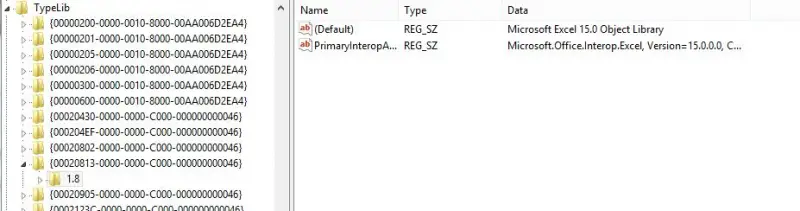The feature using Excel interop bring an error

Hello People,
I have installed Office 2013 beta release and still having my Office 2007 installed, I then opened a COM based Excel Interop application under Visual Studio, I received several warnings that were not there before. When I compiled the application, it worked perfectly, however the feature using Excel interop bring an error.
I uninstalled office 2013 and tried fixing the C:Windowsassembly folder but I still received the same error. After which I uninstalled and reinstalled Office 2007, deleted all the assemblies in regards to interop but still got the error, I also tried the PrimaryInteropAssembly but no luck.
However the application still compiles and works on other machines but not on mine. The error I get is “Could not determine the dependencies of the COM reference "Microsoft.Office.Interop.Excel". Erreur lors du chargement de la bibliothèque/DLL du type. (Exception de HRESULT : 0x80029C4A (TYPE_E_CANTLOADLIBRARY))”
(French part translation: "Error loading library / DLL type.")
The error when running the application on the development machine
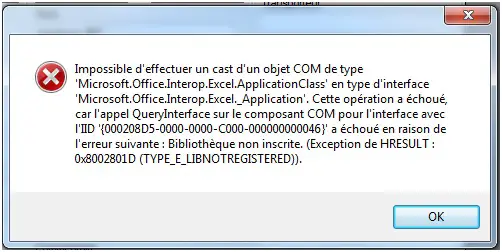
Impossible deffectuer un cast dun objet COM de type ‘MicrosoftOfficeJnterop.Excel.ApplicationClass en type dinterface ‘Microsoft.Office.Jnterop.Excel._Application. Cette operation a Cchoué, car lappel Querylnterface sur Ic composant COM pour linterface avec lUD {000208D5-0000-0000-C000-000000000046} a CchouC en raison de lerreur suivante: BibliothCque non inscrite (Exception de HRESULT:
0X8002801D (TYPE_E_LIBNOTREGISTERED)).
OK
Any ideas how this can be solved?