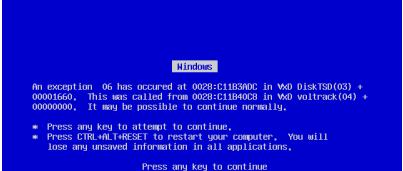Asked By
colna
0 points
N/A
Posted on - 02/01/2012

I am having the below error screen on my new windows machine 7.
Please find the attached screen shot for your reference.
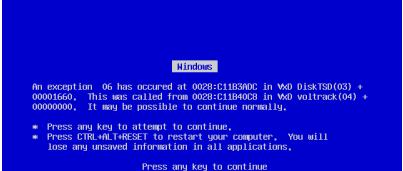
An exception 06 has occurred at 0028:C1183ADC in VXD Disk TSD (03)’
00001660, This was called from 0028:C1183ADC in VXD Disk TSD (03)’
00000000, It may be possible to continue normally.
* Press any key to attempt to continue.
*Press CTRL + ALT + Reset to restart your computer. You will lose any unsaved information in all applications.
Press any key to continue
A fatal error screen in windows 7

Fatal exception error messages are generated when one of the below situations occur. Access to an illegal software instruction has occurred. Invalid data or code has been accessed. The privilege level of an operation is invalid. Any of the above issues could be caused by one or more of the below possibilities.
Errors in programming code, either a program, operating system or hardware driver. Conflicts between two or more programs. Physical hardware issue. Computer overheating. These are generally caused, If a program is given an exception that is invalid or unknown you'll encounter a fatal exception.
Option 1:
If fatal execution are denoted by a message called "A fatal exception <YZ> has occurred at xxxx:xxxxxxxx" where YZ represent the processor where the exception occurred with values from 00 to 0F.
00 = Divide Fault
02=NMI interrupt
04=Overflow trap
05=Bounds Check fault
06=Invalid Opcode fault
08=Double Fault.
09(OD)=Copressor Segment Overrun.
10(0Ah/0A)=Invalid Task State Segment Fault
11(0Bh)=Not Present Fault
12(0Ch)=Stack Fault
13(Odh)=General Protection Fault
14(Oeh)=Page Fault
16(10h)=Coprocessor error fault
17(11h)=Alignment Check Fault
Option 2:
Restart your windows with earlier back up taken if any.
Option 3:
Update software or check for software errors.
Option 4:
Verify if your system has more than 200MB memory.
Option 5:
Check if your hard driver has any bad memory locations.
A fatal error screen in windows 7

Sometimes when you run a program and a fatal error happens, the application will just exit then displaying an error message on your screen informing about the error. There are also times when the error is so severe that it catches the processes in Windows and the operating system can’t do anything but to halt the operation. In Microsoft Windows XP, there is an option that automatically reboots the computer whenever the system stops unexpectedly.
This option is enabled by default. In case the user wants to disable this option, the consequence is that when an error occurs and the system stops unexpectedly, the user will see a similar blue screen error then halting the entire operation. If you are running a program in Windows 7 when this error appeared, try running the program again on the next restart.
If you still get the same error, try to temporarily disable your antivirus. If this doesn’t fix the problem, try reinstalling the program you are using. Uninstall the program then restart the computer. After that, install the program back. If this doesn’t fix it, check if Windows is managing the virtual memory. Right-click My Computer then select Properties. Select Advanced tab then click Settings under Performance section.
Select Advanced tab then click Change under “Virtual memory” section. Select “System managed size” then click Set. Click OK all through out.