Failure of ADFS 2.0 configuration wizard

Hello everyone,
I installed the ADFS 2.0 on my PC the other day with office 365.
Now I am facing a strange situation. I attempted to run the ADFS 2.0 Federation Server Configuration Wizard, but it ended up as a failure.
The following dialog box appeared on the screen:
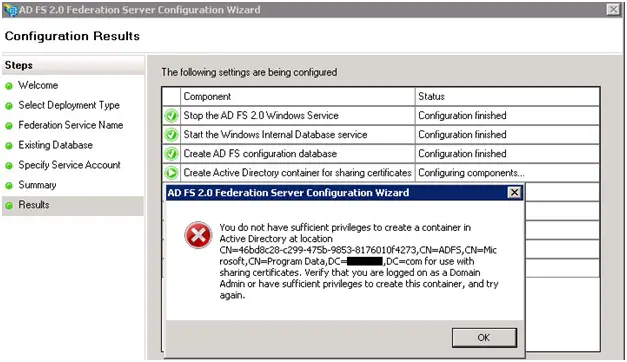
AD FS 2.0 Federation Server Configuration Wizard
You do not have sufficient privileges to create a container in
Active Directory at location
CN=46bd8c28-c299-475b-9853-8176010f4273,CN=ADFS,CN=Mic
rosoft,CN=Program Data,DC=…………,DC=com for use with
sharing certificates. Verify that you are logged on as a Domain
Admin or have sufficient privileges to create this container, and try
again.
OK
I have tried my level best to solve this problem but I could not succeed. I posted this problem on many forums but still no response.
If anybody has a solution to this problem, please contact me. It'll be so nice of you.
Regards












