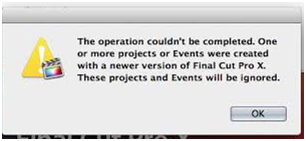Hello,
I was trying to edit footage shot on a Canon 550D in .MOV format, using Final Cut Pro.
I received this error message opening sequence setting.
Have you any idea about this annoying problem?
I would be appreciated if you provide me any suggestion. Thanks.
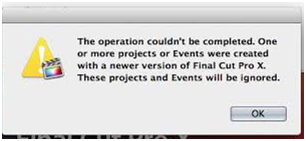
The operation couldn’t be completed.
One or more projects or events were created with a newer version of Final Cut Pro X.
These projects and Events will be ignored.
Failed while trying to edit footage shot on a Canon 550D

Hello,
This is common error and it is a update problem. Application you are using should be updated through App store (you have a app store icon on your desktop). Application should install an update and work ok. Apple has not done a good job of preventing fragmentation of their update systems in this instance.
Failed while trying to edit footage shot on a Canon 550D

That MOV file (.mov) is an Apple QuickTime movie file so definitely Final Cut Pro should be able to open it. If your version cannot open the file, try updating Final Cut Pro. On your Macintosh, click on the Apple menu and select “Software Update”. On the next screen, see all the available updates for your operating system and install them particularly the update for Final Cut Pro.
Final Cut Pro, any version, supports the following container formats:
- 3GP
- AVI
- MOV
- MP4
- MTS/M2TS
- MXF
If this doesn’t work, trash Final Cut Pro then install it back. If this doesn’t work, try editing the MOV file using a different video editor. If the problem continues and the file still can’t be opened with another editor, the file is probably corrupt.