Failed to upgrade Symantec Backup Exec™ 2012

I was trying to upgrade Symantec Backup Exec™ 2012 with version 12.0, but it failed to continue due to the error below.
I cannot continue with the upgrade path suggested by the error message. Is there any other way to install the upgrade?
I already removed the Exec Version 11.0, but the error is still incurs.
Any ideas about this please let me know.
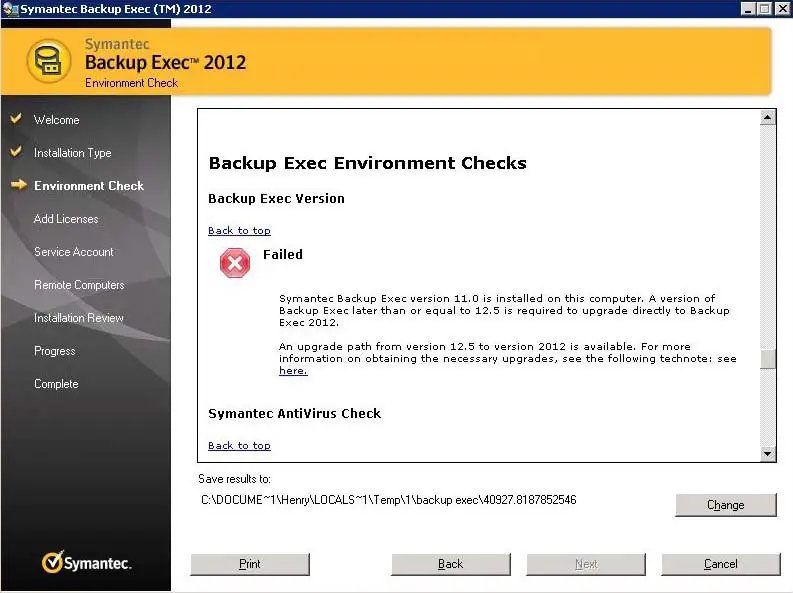
Symantec Backup Exec ™ 2012
Backup Exec Environment Checks
Failed
Symantec Backup Exec version 11.0 is installed on this computer. A version of Backup Exec later than or equal to 12.5 is required to upgrade directly to Backup Exec 2012.
An upgrade path from version 12.5 to version 2012 is available. For more information on obtaining the necessary upgrades, see the following technote: see here.












