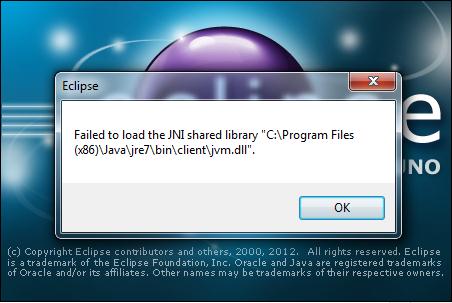Asked By
jeff mathie
30 points
N/A
Posted on - 08/24/2012

Hi, I am getting the following error saying "Failed to load the JNI shared library" every time I try to run Eclipse.
Can someone please tell me what is causing this problem?
And how can i run Eclipse again?
Thank you.
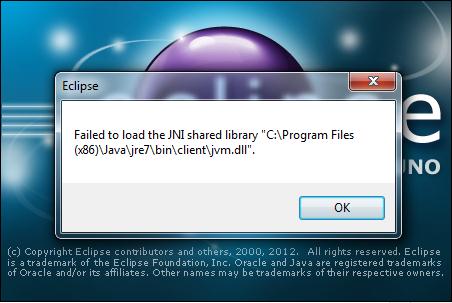
Failed to load the JNI shared library "C:Program Files(x86)Javajre7binclientjvm.dll"
Failed to load the JNI shared library error on Eclipse

Hello Jeff,
The error that you are getting when running Eclipse is most probably due to a problem with the registry entries on your computer. I will therefore suggest the following workaround:
-
Go to the internet and then download CCleaner if you do not already have it on your computer, and then install it.
-
Run CCleaner and then use it to fix all registry entry problems on your computer.
-
After CCleaner has finished executing, restart the computer and then try running Eclipse again and see if it will work.
In case the above workaround fails to resolve the issue, you may need to uninstall Eclipse and then reinstall it in order to fix the bugs that may have developed in it.
Regards,
Carl
Failed to load the JNI shared library error on Eclipse

Hi Mathie,
I think it is a combination problem. You don't have the real combination what you need to work properly.
You need just the following trio:
1. 64-bit Operating System.
2. 64-bit Java.
3. Last of all 64-bit Eclipse.
Have you collected the above trio?
If yes, you shouldn't have the problem.
Thanks for asking.
Hathy