Failed to Initialize TWAIN on PagePlus X7

I used PagePlus X6 before since it works fine with my Brother MFC-6490 AIO Scanner and also with my Adobe and Corel. However, when I used PPX7, I've got an error. Printing also works fine with PPX7 except for the scanner. But I don't want to change any of the scanner settings. How can I resolve this? The error given is:
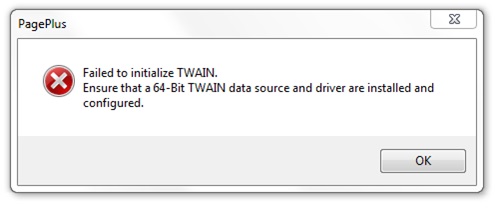
PagePlus
Failed to initialize TWAIN.
Ensure that a 64-Bit TWAIN data source and driver are installed and configured.
OK












