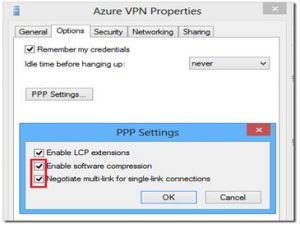Facing Error 734 The PPP Link Control Protocol Was Terminated While Trying To Establish A Dial-up Connection
Asked By
0 points
N/A
Posted on - 03/31/2017

I was trying to establish a PPP dial-up connection, it is displaying error 734 the PPP link control was terminated. How can I solve this error?