Faceshop Directory ‘Ebba’ could not be created

Hello tech folks,
I have both faceshop Pro and Morph loader in the computer; in the edit mode when I am working, I get an error message. This error popup when I try to import some face to Faceshop. This error makes me more irritating, so I tried to reinstall it several time but no luck I am getting the error. Please help me to resolve this error and to find solutions. Thanks a lot.
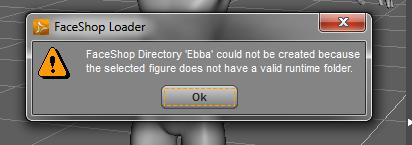
Faceshop Directory ‘Ebba’ could not be created because the selected figure does not have a valid runtime folder.













