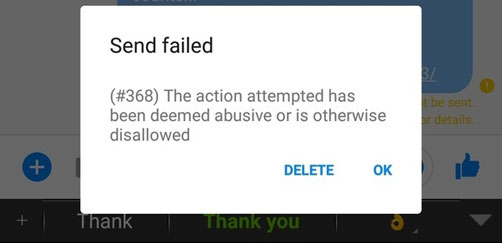Facebook Messenger Fbapierrordomain Error 368

What is fbapierrordomain error code “368?” I can’t send a message on messenger and I keep receiving this message whenever I try to send one. What is it all about? Sometimes I can send messages and sometimes I cannot and this error pops up.