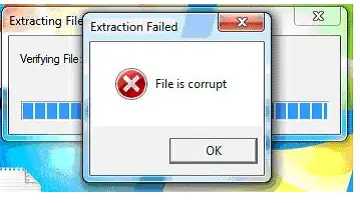Friends,
I had downloaded a small program on weather from a download site. When I tried to install it, shows extraction errors with following message. Was my download not done properly or any other related issue? Please discuss about the matter.
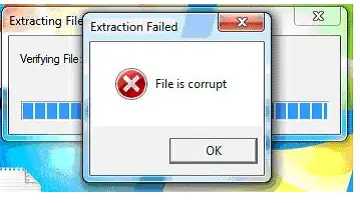
Extraction Failed
File is corrupt
OK
Wishes,
Florance
Extraction Failed – File is corrupt

The file is sure corrupted but you can also try changing your extractor and see if it works.
Solution 1:
Install a different extractor like WinRAR or 7 zip to extract this kind of file it might be helpful because not all compressed files can be extracted by a particular program.
Solution 2:
Try downloading again the said file because there might be some interruption that happen during the file download. Also make sure to remember the total size of the being downloaded and the file that you download. It should be a match. Then extract it and see if the file is now finally extracted.
Answered By
lee hung
75 points
N/A
#92300
Extraction Failed – File is corrupt

Hi Florance,
It is possible that the program you are trying to use for extraction is corrupt, or is the file that you are trying to extract itself that has problems. But most probably it is the program, and this could be due to missing registry files or infection my viruses or it came with a Trojan.
I will suggest that you try WinRAR if it is not the one you are using. It is a good program for extracting and archiving files. I have used it for quite long and I trust its functionality.
Find it here: https://www.win-rar.com/download.html
Hope this helps.
Regards,
Lee Hung.
Extraction Failed – File is corrupt

Hi,
Florance D Cruz
You were talking about your downloaded file. Yes it is corrupt. Try to download it again first from the same source if you see that the error again than try to download it from another source (web site). If you do not have the file from another site to download then try to download the file from the first site use another browser and also disable your antivirus while you are installing the application. Also disable your firewall for a little moment. Did you scan the file I think you have to scan it if there is any virus you can’t use it and it will harm your PC.
Extraction Failed – File is corrupt

The problem is straightforward: a file is corrupt. This is due to the fact that the file has been tampered with (either by a virus or through downloading). To solve this problem,
1. Update your antivirus program and scan your system for viruses. Delete any virus found.
2. Get the application from another source and install it. Make sure it's compatible with your system: the 32bit version of the application should be downloaded for a 32bit operating system, the same thing goes for 64bit operating systems.
You can get a free trial of the software here:
https://www.qsrinternational.com/nvivo/trial-nvivo
I hope I've been of help.
Extraction Failed – File is corrupt

Hello.
This is an issue with your installer package, the Extraction package is damaged when file downloading or it has been corrupted due to some other reason. These Extraction errors hugely occur due to lack of files in the installer program. Damage installer packages also may give the same error window. Download the program again and try it.