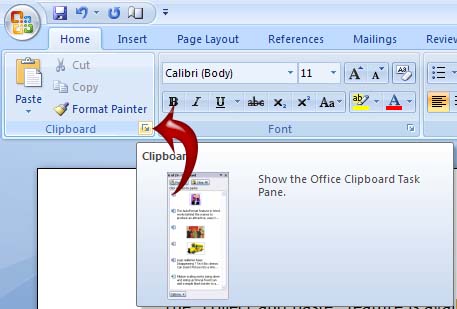Explain how the Collect and Paste function works in MS Word.

| What is the feature called “Collect and Paste” in Word? What is it used for? Is it used to copy multiple items from one document to another? Can I copy multiple items from different applications and copy it to another document using this function? What is the maximum number of items that can be copied? |