The exception unknown exception (0xc0000409) occurred in the application

Great day!
I was downloading some file from the internet, after which a power interruption occurred and that is why my computer was not properly shut down. When the power was restored, I booted my computer, right after windows started, an error message appeared on my screen. Please see the screen shot below.
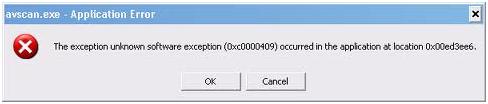
Avscan.exe – Application Error
The exception unknown exception (0xc0000409) occurred in the application at location
0x00ed3ee6.
As I looked on the error, it is generated by Avira, so I removed Avira and installed it again. I restarted my computer, and after windows booted, the same error message appeared, I am wondering why this error keeps on coming back even after I re-installed Avira. Please help me find a way to fix my problem.
Millions of thanks in advance.












