Avira avscan application error (0xc0000409)
Asked By
0 points
N/A
Posted on - 08/23/2012

When I try to scan my PC for viruses using Avira, it gives me this error and stops the scan, I think my computer is infected but I can't scan it because of the error.
Any suggestions?
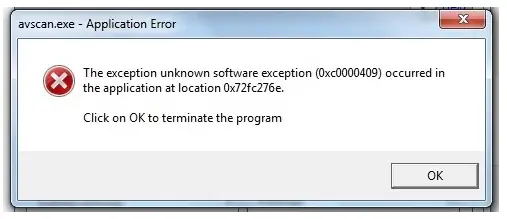
avscan.exe – Application Error
The exception unknown software exception (0xc0000409) occurred in the application at location 0x72fc276e.
Click on OK to terminate the program












