Exception occurred during launch …

Hi,
My launchpad is not working. I have downloaded the latest driver, update the operating system with latest service pack and reinstall the launchpad but when I connect the device with USB port, it shows 'unrecognized device' with following message. Have you experience such problem or have any idea on it?
Please share.
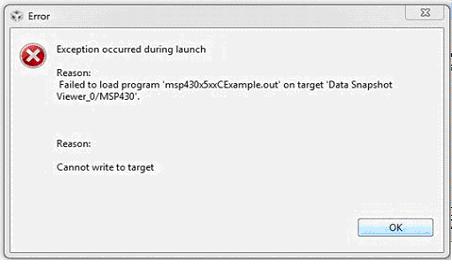
Error
Exception occurred during launch
Reason:
Failed to load program "msp430x5xxCExample.out" on target "Data Snapshot Viewer_0/MSP430".
Reason:
Cannot write to target
your,
Jonson












