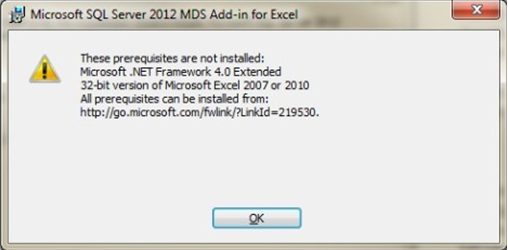Excel add-in installation error SQL Server 2012 RTM

Hi everyone,
I have windows 7 installed in my system. I want to install the SQL Server 2012 RTM MDS excel add in 32 bit on my windows. I am using Microsoft office 2010 and both my windows and office are up-to-the-minute.