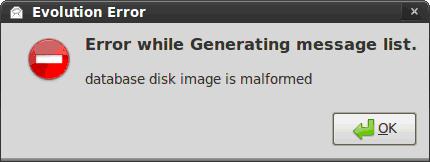Asked By
Jeffrey Ian
0 points
N/A
Posted on - 11/23/2011

Hello Guys,
I am using a program which provides address book, integrated mail etc. to the users of the GNOME desktop and this is evolution. After using it, my system was freeze. And after that, it generated folder list for my inbox. And the status bar shows
Error while generating message list.
I clicked the message an error popped up (error message below).
Please help me to define and solve what is this error.
Thanks
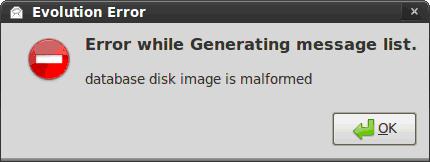
Evolution Error
Error while Generating message list.
Database disk image is malformed
Answered By
ibu96
0 points
N/A
#113840
Evolution Error- Database disk image is malformed

The problem can be resolved very easily by simply deleting the local database file and force evolution to rebuild a new one:
– close evolution
– delete the database file in your home folder e.g. "rm .evolution/mail/imap/account-folder-name/folders.db"
– restart evolution
Or
1. Try deleting folders.db (make a backup as always when you do such things).
2. On next start of evo, it should re-index the folders and recreate this file.
You can find this folder (file can be found in ~/.local/evolution/mail/ in a subfolder for your) that is only for specific account. These were in ~/.evolution/mail/<account>
Evolution Error- Database disk image is malformed

Hello there,
If you check the evolution log, you will see that this is all a SQL problem. it was solved differently for different persons. Like for few peoples this problem was solved just by updating the ubuntu or the linux OS.
For some people they have solved it manually by updating the sql into sqlite3. Also rebuild the database folder. Just simply run these commands in terminal.
Sudo apt-get install sqlite3
Cd~/.evolution/mail
Find –name folder.db
Do echo “rebuild table $i”
Sqlite3 $i “pragma integrity_check”
Sqlite3 ~/.evolution/mail/local/folder.db “pragma integrity_check”
After this reboot the computer. Now stop all the evolution and after it become ideal again start evolution. This will work fine.
Thank you,
Riley weaver