Every time I boot Win Vista PC Error message is displayed

Randomly I got this error message a while ago when I booted up my PC with Win Vista; please see screenshot of the error below.
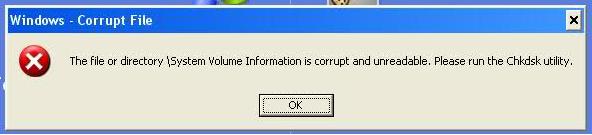
Windows – Corrupt File
The file or directory System Volume Information is Corrupt and unreadable. Please run the Chkdsk utility.
I tried running the Chkdsk utility then after I rebooted, the same error message popped up again.
Any advice on how to get rid of this error?
Please help.












