Event Viewer-Unable to complete the operation on “Application”

Hello Guys! I have a question. Why I always encounter this error message every time that I choose application in computer management. Error said “ the interface is unknown”. I am using windows xp operating system. What could be the possible reason for this error?
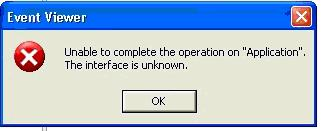
Event Viewer
Unable to complete the operation on “Application”.
The interface is unknown.
OK













