Errors shown from a SoftGrid client

Hi,
When Microsoft SoftGrid client tries to start an application, I receive the following error message due to the unsuccessful attempt to start an application. I tried many times to fix this issue but couldn’t solve. How can I use this application without having any issue? Any help would be greatly appreciated.
Thanks in advance.
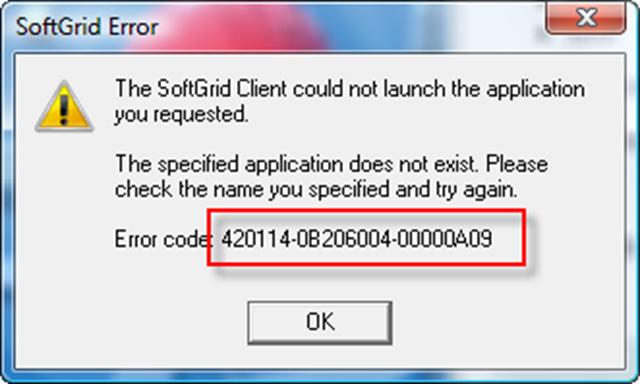
Error: The SoftGrid Client could not launch the application you requested. The specified application does not exist. Please check the name you specified and try again. Error code: 420114-0B206004-00000A09











