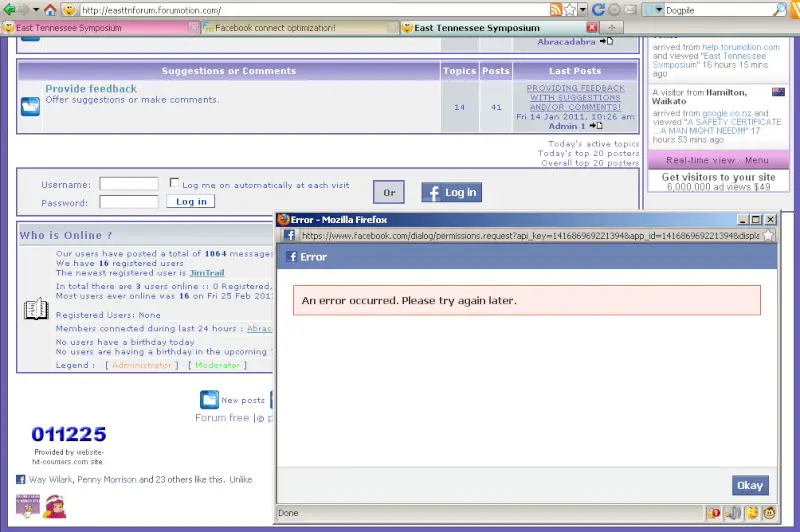Asked By
larryiresto
30 points
N/A
Posted on - 05/26/2012

Hi!
Recently, I've been using Facebook Connect Optimization on my browser. Yesterday, I received an error; now i don't know if problem caused by Facebook connect optimization on http://easttnforum.forumotion.com/?
Or is the problem caused by my Facebook account?
Below is an image of the error…
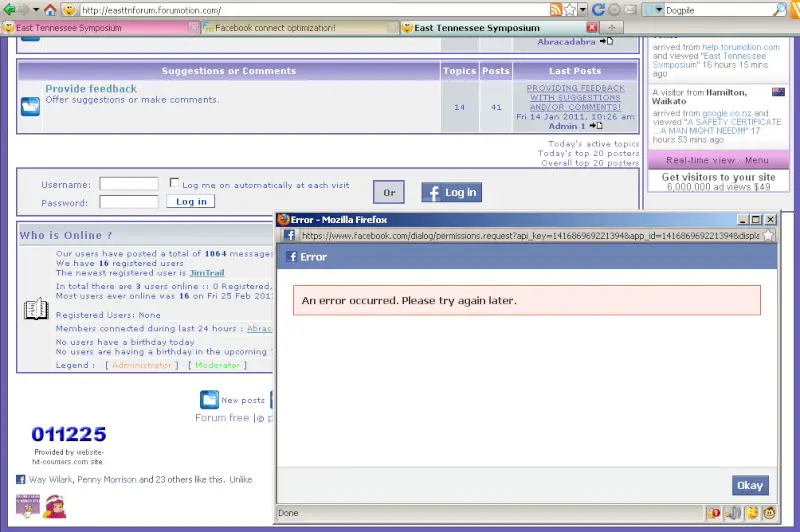
An error occurred. Please try again later.
Error while using Facebook Connect Optimization

To correct the above problem (Facebook connect optimization)……
I had to get a New….App ID: & App Secret:…numbers to make the "FB Login Button" work!
Admin 1 …. http://easttnforum.forumotion.com/
Error while using Facebook Connect Optimization

Hello Larryiresto,
Your problem's reason of occurring has the following possibilities:
-
Your facebook account settings' security measures are interfering when you attempt to connect using other websites or sources. For example: if you activate the security measure of putting your device name whenever logging in to your facebook profile, this will interfere when you try to connect using some other website like the mentioned one.
-
http://easttnforum.forumotion.com/ website might have some server functional errors which is causing this problem
-
Sometimes, facebook undergoes mild server problems or some page load errors (this does not happen quite often though)
Hope you have got the answer to your question. For any tech problems, do not forget to ask www.techyv.com
Error while using Facebook Connect Optimization

I don’t think you need an optimizer for Facebook because the site is fast enough for all web browsers to access. I think the problem was triggered when you click the site’s (easttnforum.forumotion.com) Facebook button which is used to share your post on easttnforum.forumotion.com to your Facebook wall or timeline. The problem is with the share link used by the site to post on Facebook.
It just needs updating. The Facebook share button is now working as I check it and there should be no problem when you want to share your post from the easttnforum.forumotion.com site to your Facebook timeline. Also, try updating your Firefox browser. Download the latest Mozilla Firefox to update the existing version you have.