Error while upgrading Microsoft Exchange Server 2010

Hello,
When I try to upgrade the Microsoft Exchange Server 2010, an error occurs. An error message says that some previous setups are failing and the installation cannot be initialled. Please find below the screenshot of the error message for your reference.
Could anyone help me to resolve this error please?
Thanks in advance. Have a nice day.
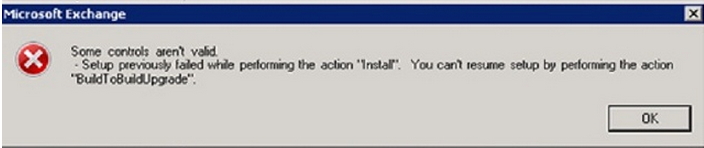
Exchange server 2010 SP1 Upgrade
Microsoft Exchange
Some controls aren’t valid.
Setup previously failed while performing the action “Install”. You can’t resume setup by performing the action ‘BuiltToBuiltUpgrade’.












