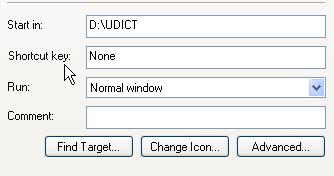Error when using Eraser on the Command Line

Hello everyone. I got this error message: “C:Program FilesEraserEraser.exe” addtask –dir “C:UsersdunDesktope” –s manually –r. The dir is identified as the directory to erase. This error occurred when using the eraser on the command line. I’ve tried it both with the directory and the file but I got the same error message. And it takes too long to register in it. What is going on here? Please help me.