Error when using Crystal Reports and Pervasive Database

Hi, I am using Crystal Reports X together with Pervasive Database software. I was generating a report and accessing a database when randomly I got this error message about a login failed with several error codes. I was new to this software so I searched the web for some answers but unfortunately I needed to subscribe to that forum in order to know the answer. What a bummer! So, I turned to this forum and trust you guys will give me the answer. Please help!
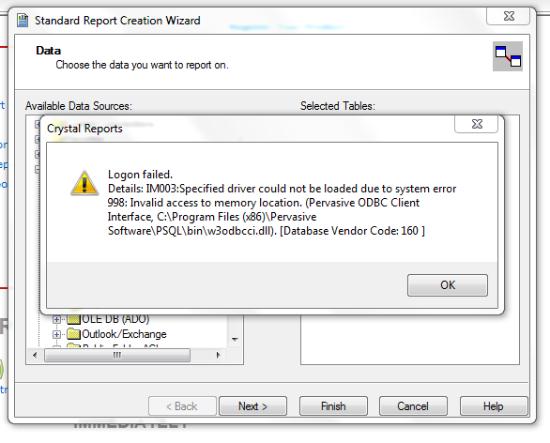
Crystal Reports
Logon failed. Details: IM003:Specified driver could not be loaded due system error 998: Invalid access to memory location. (Pervasive ODBC Client Interface, C:Program Files (x86)Pervasive SoftwarePSQLbinw3odbcci.dll). [Database Vendor Code: 160 ]











