Error when trying to get NPMSP4 installed on orion software

Hi, whenever I am trying to get NPM SP4 installed on my orion software, an error message is appearing on the screen shown below: Can anyone tell me how to solve it? Thank you.
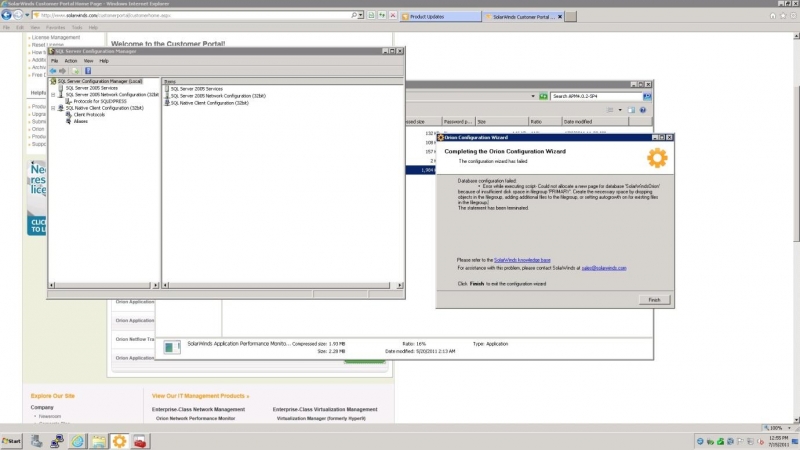


Hi, whenever I am trying to get NPM SP4 installed on my orion software, an error message is appearing on the screen shown below: Can anyone tell me how to solve it? Thank you.
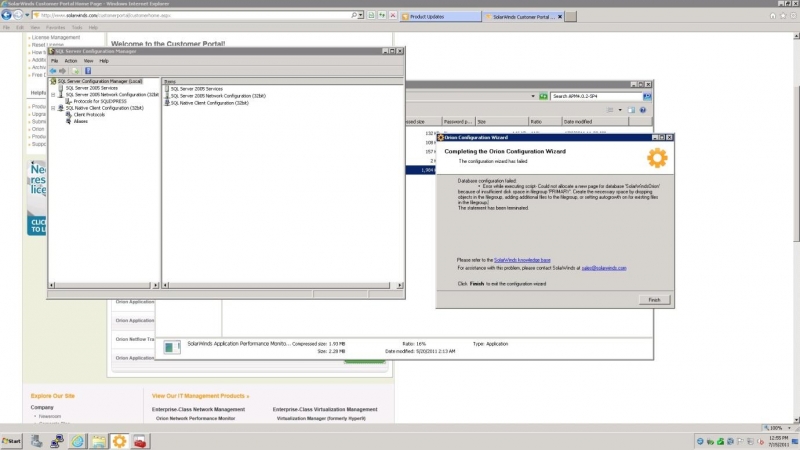


I’m sorry but only ants will be able to comprehend those tiny letters. I’m just joking. I wish you made the image a lot bigger to better view it. But since the message is already undistinguishable, try checking the compatibility of your NPM SP4 with your Orion software. Check its system specifications to help you understand why this error happened. It’s possible that NPM SP4 doesn’t support your current version of Orion. When this happens, you need to install the right version that supports your Orion.
If there is no incompatibility issue between the 2 programs and you are sure about it, disable your antivirus first then install NPM SP4 again. Your antivirus might be blocking the installation processes of the program. Just re-enable it back when it is finished.
