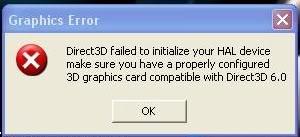Asked By
Winston G
0 points
N/A
Posted on - 10/16/2011

Hi,
I have been wanting to play classic console games on my PC. I tried downloading one from the internet which I did but couldn’t install it because I got this error message; see the screenshot below. It seemed that my video card is not compatible with the game. I have searched the web and said about the video driver and another about a plug-in.
Question: How would I know which one is the correct driver for my video card? What is this plug-in? Can someone guide me please on how to go about my problem? Thanks in advance.
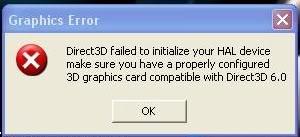
Graphics Error
Direct3D failed to initialize your HAL device make sure you have a properly
configured 3D graphics card compatible with Direct3D 6.0
Error when playing console games on PC

You can check what kind of video card you have by checking the System Information. To open it, open msinfo32 from the Command Prompt. This applies to Windows XP, Windows Vista and Windows 7. You should be able to get the video card information as well as other system details from this. As soon as you have your video card information, you can then go to the manufacturer’s website to download the latest video card driver. If you’re using an integrated video card, you can download the updated video card driver from the motherboard’s manufacturer or if you’re using the more recent processors that have integrated graphics processors, you should be able to get the updated video driver from the processor manufacturer’s website.
Also make sure that your DirectX version is updated. You can update through here:
http://www.microsoft.com/en-us/download/details.aspx?id=35