Error when installing drivers & software for Photosmart C410a

Hi,
I am using Windows 7 SP1 64 bit and have a PHotosmart C410a but I am receiving the following error message whenever I apply a Windows update using Printer that was working fine but now it is not working properly. I have spent so many hours to resolve this issue but I need an expert’s suggestion for the best resolution. Help me to fix this problem.
Thanks in advance.
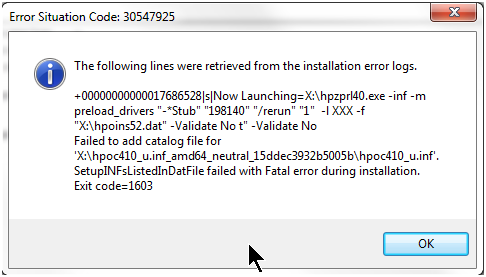
Error:
Error Situation Code: 30547925
The following lines were retrieved from the installation error logs.
+00000000000017686528|s|Now launching=X:hpzprl40.exe –inf –mpreload_drivers “-*Stub” “198140” “/rerun” “1” –lXXX –f
“X:hpoins52.dat” –Validate No t” –Validate No
Failed to add catalog file for
‘X:hpoc410_u.inf_amd64_neutral_15ddec3932b5005bhpoc410_u.inf’.
SetupINFsListedInDatFile failed with fatal error during installation.
Exit code=1603












