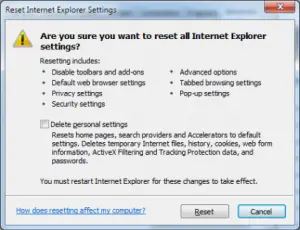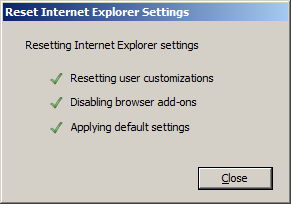Error ‘Webpage Cannot Be Displayed’ In Internet Explorer

Hey, I still use internet explorer due to my work reasons, and while navigating to web pages, I came across the error which says webpage cannot be ‘displayed’. Any ideas how do I fix this?